*Unlimited include 1GB/day and 5mbps speed afterward.
Plan type: Data only
Coverage areas: Cyprus
Supported network: Epic
Local phone number: No
Hotspot/Tethering: Yes
Installation: Scan the QR code or import confirmation code manually to install the eSIM
Activation policy: The plan will be activated after installation. It’s recommended to install eSIM 1 day before departure
15 days to activate: Please activate your data plan before expiry date. Once it expires, Cancellation, Refund or Changes are not allowed
Identity verification: Not required
Max Internet speed: Expected to be 4G/LTE/5G. Speed caps will be 128kbps after data usage exceeds the maximum data limitation.
Delivery: Instantly to your email within 5-10 minutes after payment


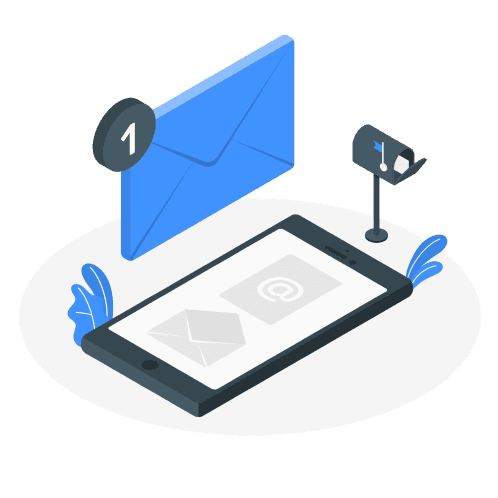

Got the QR code fast, worked right after landing. No issues at all.
Used 1GB/day for maps and socials. Worked great the whole trip.
Great in Paphos, but didn’t work in the North. Still worth it.
Speed dropped after 1GB, but it was still good for browsing.